Hi, I’m Erik and I have a problem.
For 25 years, I’ve put two spaces after every period.
I know, I know. In the era of proportional typesetting this is considered to be deeply, deeply wrong for any published work. What can I say? I learned to type on an ancient device known as a typewriter.
Luckily, we’re living in a high-tech age. These old limits have been transcended. We’ve got fancy proportional fonts and typewriters are almost completely a thing of the past.
Heck, in this day and age I don’t even have to relearn my old typing habits. That’s what TextExpander is for.
At first glance, it seems simple to have TextExpander swap out a “period, space, space” sequence for just a “period, space”. As I discovered though, TextExpander treats a space as a delimiter by default, which means the double space isn’t recognized as such.
No worries, there’s a workaround. You need to create a new group, and that lets you set custom (or in this case no) delimiter character. Name your group something clever and in the “Expand after” drop-down, select “Any character”. Now any snippet in that group will fire immediately once it’s typed.
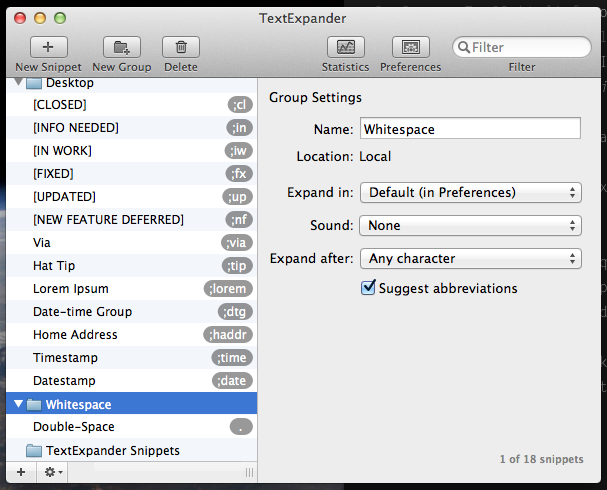
Create a new snippet in your group with “Content” set to “period, space” and “Abbreviation” set to “period, space, space”. That’s it.
Ahh, technology. Is there anything you can’t do?