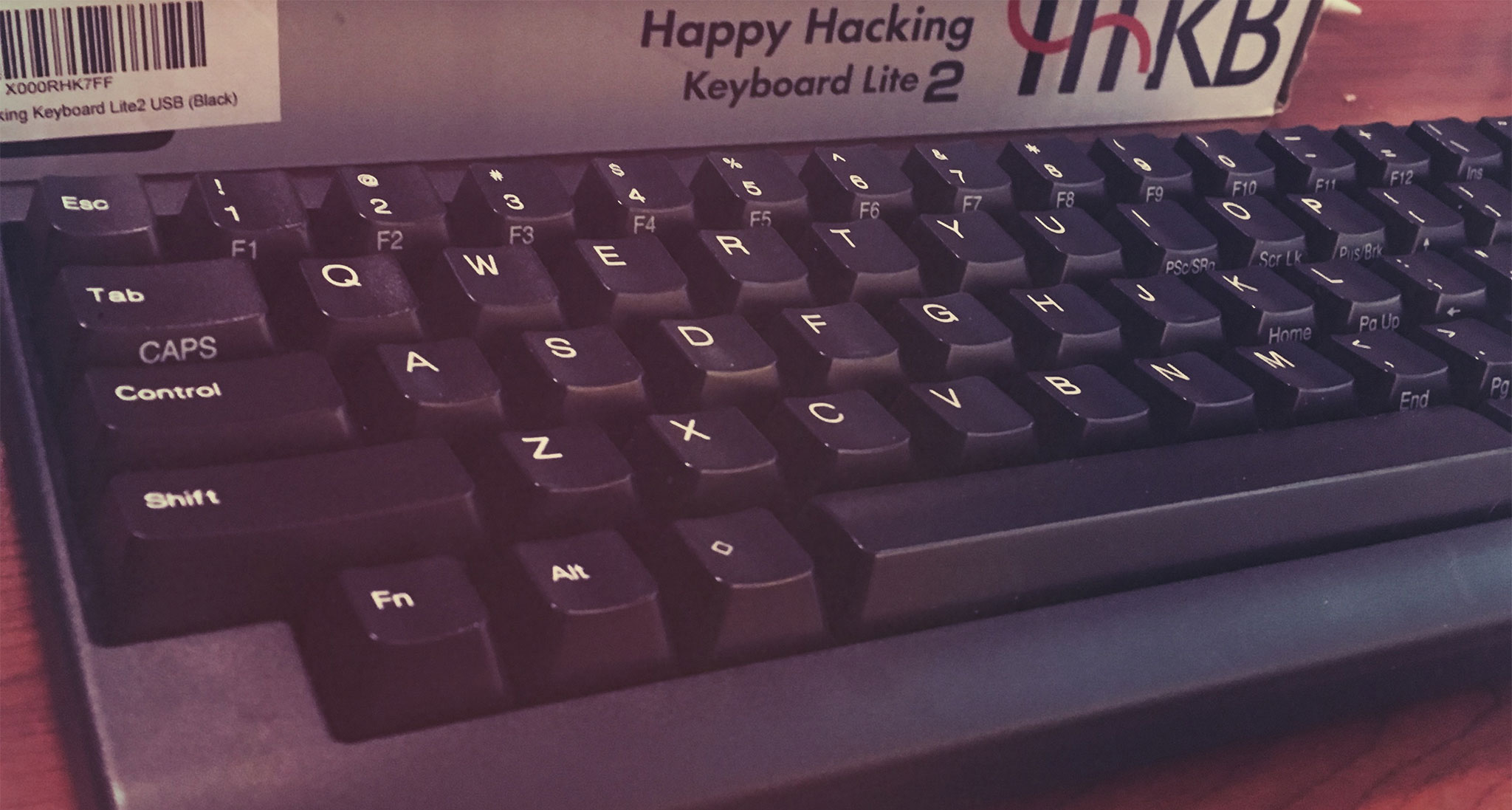The Happy Hacking Keyboard (HHKB) is series of extremely compact wired keyboards from a subsidiary of Fujitsu named PFU. I bought mine from Amazon.
By “extremely compact”, I mean that it leaves out the numpad, sixpack, arrow keys, and function row, replacing them all with Fn key combinations. In addition, the HHKB series makes some significant key swaps, namely replacing the Caps Lock with Control (YAY), ~ with Esc (cool), and swapping \ and Backspace (uhh…okay). Well, it’s not actually Backspace it’s Delete, but let’s talk about that later.
It’s probably easier to just show you a picture:

Happy Hacking Keyboard Pro 2 Type S in White - Amazon
The HHKB Pro 2 uses high-quality Topre dome keys. Bob used one for several months and he says they feel awesome. I’ll let him explain in his own post why he sold his HHKB and whether he’s going to buy another one. He briefly discussed his opinions on high90cast’s Episode 008 - Hello Kitty Name Tag.
PFU offers several models of the HHKB besides the Pro 2. There’s also a BT version with Bluetooth, a Type S with silent keys, and the Lite 2, which I purchased. They come in gray, white, and black, with or without markings on the keycaps, and most of them aren’t cheap – the HHKB Pro 2 costs over $200, and the BT and Type S are even more. That was more than I was willing to spend on a keyboard with an unusual and unproven layout, so instead I went with the Lite 2 which sells for a more accessible $60.
The Lite 2 sacrifices those fancy Topre switches, but gains back two important features. First off, PFU crammed a set of arrow keys in the bottom right corner. This is a lifesaver, since the Fn driven arrow keys aren’t located at WASD, HJKL, or anything semi-intelligible but [;/' instead. The other lifesaver is the addition of an additional Fn key on the left, which is great given how much you have to use it.
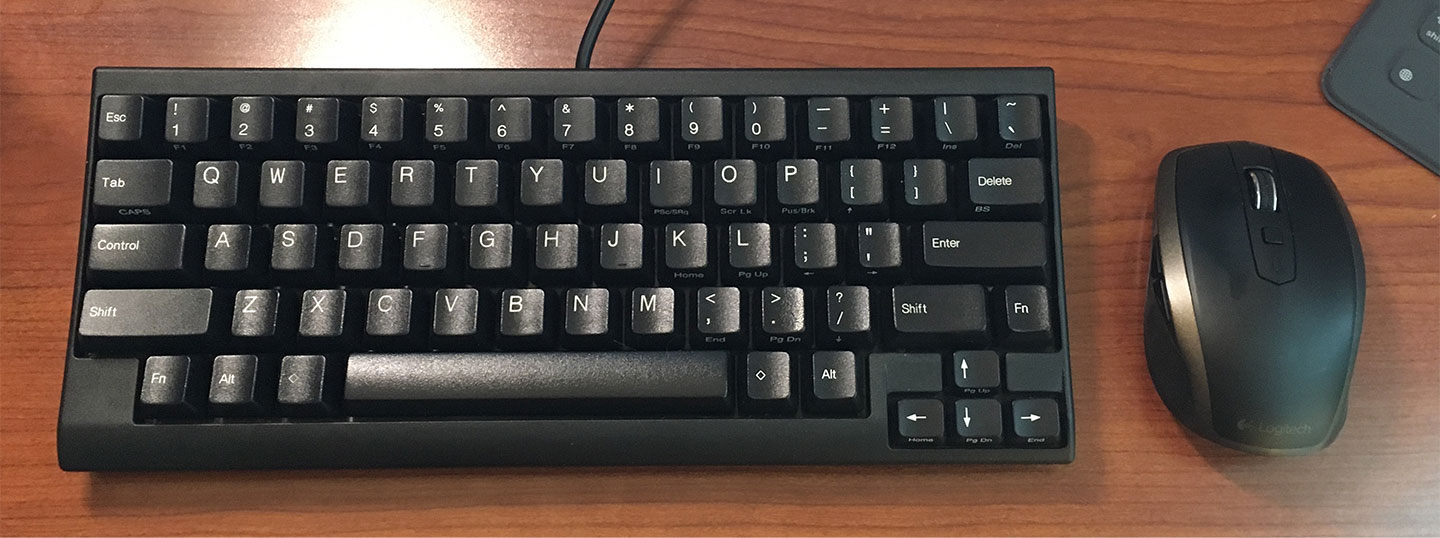
My Lite 2 with a Logitech MX Anywhere 2 for size comparison
So what do I think? The keys are just regular membrane switches like any standard office keyboard you’d find on the shelf at your local tech store. Nothing spectacular, but certainly not terrible either. While I miss the satisfying click of a nice set of Cherry MX Blues, these work just fine.
The revised layout is breaking my brain, mostly in a good way. I love the revised positions right up until I use a different keyboard, and then I hate them. Swapping Caps Lock for Control is useful on a Mac, but practically essential on the command line or with Windows. You can still get to Caps if you need it by using Fn + Tab, which should be easy enough IF YOU EVER FEEL COMPELLED TO SHOUT.
There’s a Delete key above Enter out of the box. This is a classic Delete, not Mac-style – unlike Backspace, it removes text forward. You can change it to Backspace with a dip switch if you prefer, which I did. Delete is still available close to its traditional position as Fn + ~ and interestingly the dip switch doesn’t change Fn + Delete, which still gives you Backspace.
The new Backspace position is dangerously easy to get used to, and the one I have the most difficulty forgetting when I use another keyboard. I find myself deleting as many inadvertent backslashes as genuine typing errors.
There’s another dip switch that will swap Alt and Command, in case you prefer the Windows-style arrangement over the Mac-style it ships with. I haven’t tried to swap the pillar-style keycaps to see if it can be done.
Another quirk of the HHKB Lite 2 is that USB cable is permanently attached. It’s plenty long enough for desktop use but cumbersome for travel, and you’re out of luck if you break it. PFU did build a low power two-port USB hub into the back part of the case, which you can disable via dip switch as well.
I tried to connect the Lite 2 to my iPad Pro 13” using the new Lightning Camera Connector kit and it rarely works, usually giving me a “not enough power” error. Interestingly I get this error even when going through a powered USB hub, with a Lightning cable attached for power, and the onboard USB ports disabled via dip switch. When it works, SSH on iPad is a dream. I typically connect through Panic’s Prompt or Coda, where the Control/Caps swap and real Esc key is much appreciated.
I originally planned on giving the HHKB Lite 2 a try, then moving up to the Pro 2 if it resonated with me. Now I think I’m going to build my own programmable 60% keyboard with a similar layout. I really like the feel of Cherry MX Blue switches, and the few extra keys and deep customization available in a homebuilt keyboard make it worth the time and effort, especially if it’s in the same price range as the Pro.
But that’s a project for another day. I’ll be sticking with the Lite 2 for the next few months at least, and I’ll return to let you know if my feelings change significantly.