The Carson City Best Buy isn’t the biggest in the world, so I was surprised at how quickly iPad mini accessories appeared on the shelves. Before the diminutive iPads had arrived in the Reno Apple store, a dizzying array of cases and keyboards were already on the shelves. One of the more unusual options caught my eye almost immediately: the ZAGGkeys MINI 9.
The ZAGGkeys MINI 9 offers a 90%-sized chiclet keyboard cover attached to a hard-shell case that extends about a half-inch beyond the length of the iPad mini on each side. On the back of the case is a kickstand, and when the whole thing is open it looks a little bit like the Microsoft Surface (yep, you just got click-rolled).
Keyboard
The keyboard is comfortably sized for my slightly-smaller-than-average hands. ZAGG claims the keys are the same size as their large iPad keyboards. I owned the original ZAGGmate for the first-gen iPad, and this keyboard is superior in practically every way.
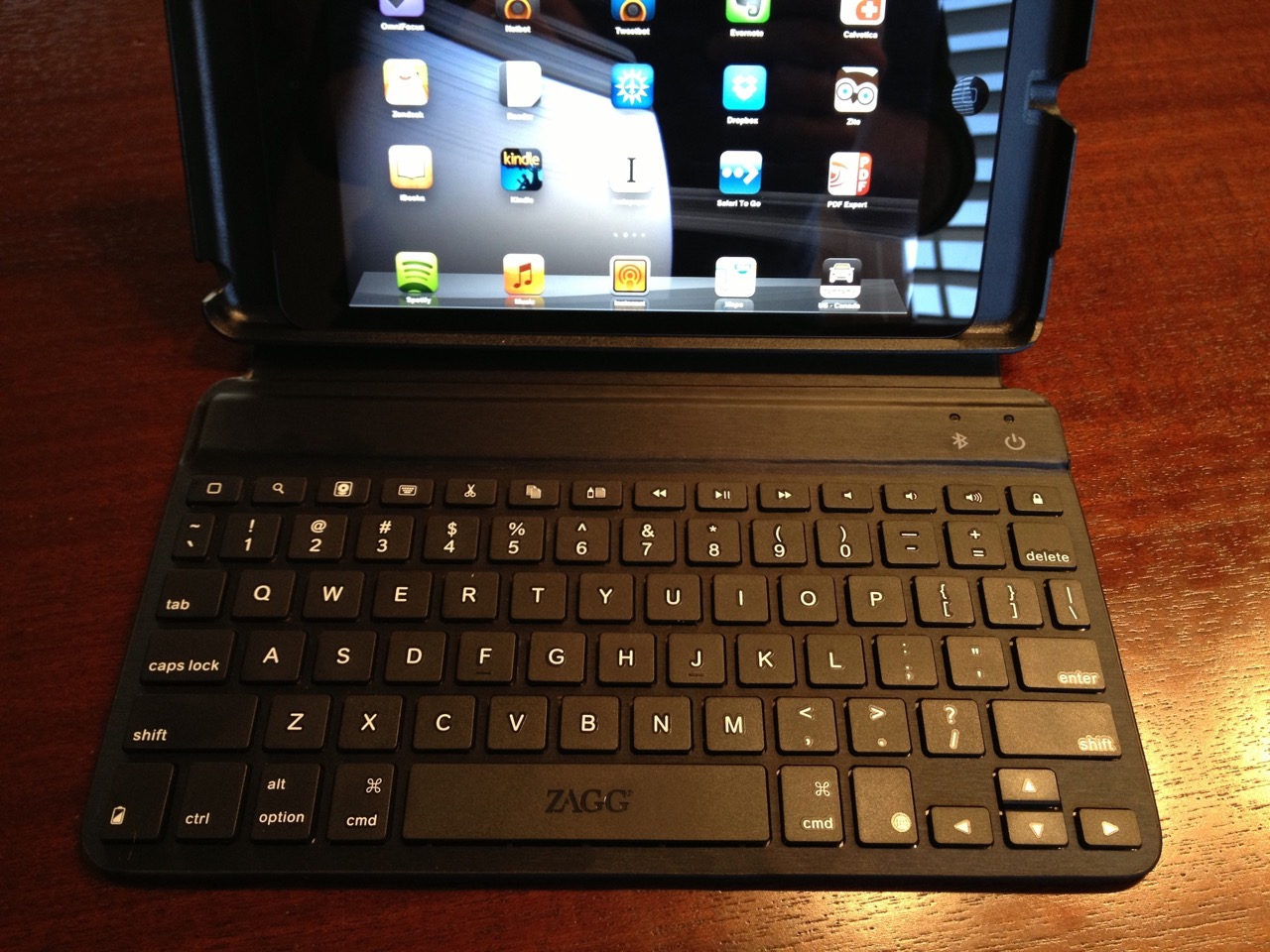
ZAGGkeys Keyboard
The top row has half-height shortcut keys for special iPad functions and media controls. There’s a full-size right shift key in the proper location, a feature too many mobile keyboards have neglected over the years. The cost is half-height arrow keys, and I’d take that trade any day. The keys on the left and right edges are slightly truncated, with the ~ and | keys less than half the typical width. This wasn’t an issue for me in daily use.
Pairing is accomplished using a dedicated Bluetooth key. Its LED doubles as a battery indicator. You charge the keyboard via a micro USB port on the side, and a short cable is included. ZAGG claims the battery will last “months at a time”. I haven’t had it that long, but the case arrived fully-charged and hasn’t run out on me yet.
Case
This thing is pretty big compared to the iPad itself. That’s a limitation of the keyboard, and whether it’s acceptable will depend on your personal taste.

Size Comparison
The body is made out of strong, thick plastic, with nice-feeling synthetic leather on the outside. Overall build quality is high. It doubt this thing would break easily.
The iPad is held in place via two internal grooves that aren’t much more than notches in the housing. You have to pop your iPad into the hard plastic shell, and that’s where it gets a little scary. This was easily the least pleasant part of the experience, because it requires a lot of force to get the iPad seated in the grooves. The first time I tried, the pressure of my fingers distorted the iPad’s LCD, and I almost quit using the ZAGG right then and there.
Eventually I settled on the following technique:
- Lay the button side of the iPad in place inside the upper groove.
- With your thumbs, press on the bottom corners until they snap into place in the lower groove.
- Gently but firmly run a thumb along the lower edge of the iPad until it fully snaps into place.
Once in place, the iPad isn’t going anywhere. It’s very secure, and almost as difficult to pop out as get in. The case is deep, and I think that’s because ZAGG didn’t want the keyboard or battery bulge to touch the iPad itself. There are cutouts for the camera, buttons, headphone jack and Lightning port, although the last two seem a bit ridiculous given the half-inch gap between the edge of the shell and the ports themselves.
There’s a kickstand on the back of the case that holds it in a useful landscape position. It requires the weight of the iPad to sit properly. When everything is closed the iPad is very well protected, and while a little heavy it’s not outlandish.
Daily Use
Let’s be honest. You’re probably not going to be using this thing unless you’re typing on it or transporting it. The keyboard does wrap around the back, and assuming that you turn the keyboard’s power off you can hold the iPad in portrait mode without too much trouble. Still, it’s not an optimal experience for such a thin and light device
I mentioned earlier that the ZAGGkeys MINI 9 has a similar configuration to the Microsoft Surface, and that means it shares several limitations. The kickstand isn’t really usable on your lap or even on a soft surface like a couch. On the other hand, if you fold the kickstand you can lay it flat on your thighs, an arrangement that was more functional than I expected.
Typing is where this case shines, and I found the experience nearly as good as a dedicated full-size keyboard. I wrote this review from my couch on an end table in our family room and it was about as pleasant as writing on a laptop.
My personal use case is as a keyboard to leave in my car or take on airline flights. I commute once or twice a week to fly with my reserve squadron. While I always carry my iPad mini and rarely need a full laptop, it’s nice to have a keyboard around for contingencies. This is definitely the case now that I’ve switched away from the full-size iPad, as typing on the mini’s tiny screen is pretty painful.
While I haven’t tried it yet, the setup seems like the perfect size for an airline tray-table. I’ve found myself wanting to break out a laptop in-flight less and less these days, but for typing, reading or movie watching this could be a useful tool. The kickstand is quite a bit more stable than the smart cover in an upright position.
Conclusion
The ZAGGkeys MINI 9 isn’t a case you’ll want to keep your iPad mini in all day, every day. But if you’re looking to carry a compact keyboard that lets you type on your mini in comfort, this might be the case for you. It’s big, but no bigger than required to do the job right. For me, this quirky little case is a keeper.
Goods
- Smallest good keyboard I’ve used
- Full-size right shift key
- Solid construction
Others
- A lot bulkier than your iPad mini
- Scary difficult to get the iPad in or out
- Kickstand only works on hard surfaces
