I’m a big fan of Twelve South’s line of “BookBook” covers for Mac, iPad and iPhone.
In a nutshell, the BookBooks look like old weathered hardcover books on the outside, but inside they protect your expensive Apple device from damage. They look great, wear well, and might just protect your precious piece of gear from getting stolen if a thief doesn’t look too hard.
When Twelve South announced the BookBook for iPhone (a nifty wallet / iPhone case hybrid) I had to try it out. I downsized my Costanza-wallet contents to fit the minimalist three-cards-and-a-few-bills space offered by the BookBook, and dumped my black bumper.
Overall, the experience has been a great success. I haven’t found myself missing all the junk I used to carry around with me, and I now have one fewer item to remember when I walk out the door.
Still, there are a couple of things that have proved cumbersome in day-to-day use.
First, the cover doesn’t have straps, snaps, or anything similar to keep it open or closed. The resulting lack of stability when the BookBook was open made it difficult to type, since the phone would rebound slightly every time I lifted my thumbs from the screen. Also, it had a tendency to fly open in my car dock, which unbalanced the whole contraption enough that it would slip off the dock connector.
The second issue was more critical: there’s no opening for the rear camera. I have a five month old son who has photo-worthy moments about every three minutes.
Twelve South’s solution is to slide your phone partially out of your case to take a photo or video. Unfortunately, in doing so you lose the top third of your screen (which is obstructed by the top leather phone “bracket”) and the screen dims as the ambient light sensor is covered by the leather pull tab.
These issues eventually reached make-or-break status for me, so I decided to take things into my own hands: I cut a hole for the camera and added a strap.
Camera Hole
The iPhone 4’s camera is centered about 5/16” from the top and left edges of the Phone. The stitching on the back of the BookBook is in approximately the same place as the edges when the iPhone is in the case. I don’t use the iPhone’s flash, so a simple circular hole was all I needed.
After removing the iPhone from the BookBook (this is extremely important) and replacing it with some junk plastic, I drilled a hole just bigger than the iPhone camera aperture using a friend’s drill press. To take care of a few hanging threads and chunks of leather, I singed the edges of the hole on both sides with a lighter.
You can see the results below:

Not the most elegant job, but good enough.
To solve the strap issue, I cut one from an old 5” x 8” Moleskine journal and tied it through the BookBook’s new camera hole and the right iPhone speaker hole. It’s the perfect length, with just enough to tie off.

The two holes keep the strap firmly in place so it won’t slide off the side of the case. The BookBook now stays open and closed without a problem, and typing is much easier.
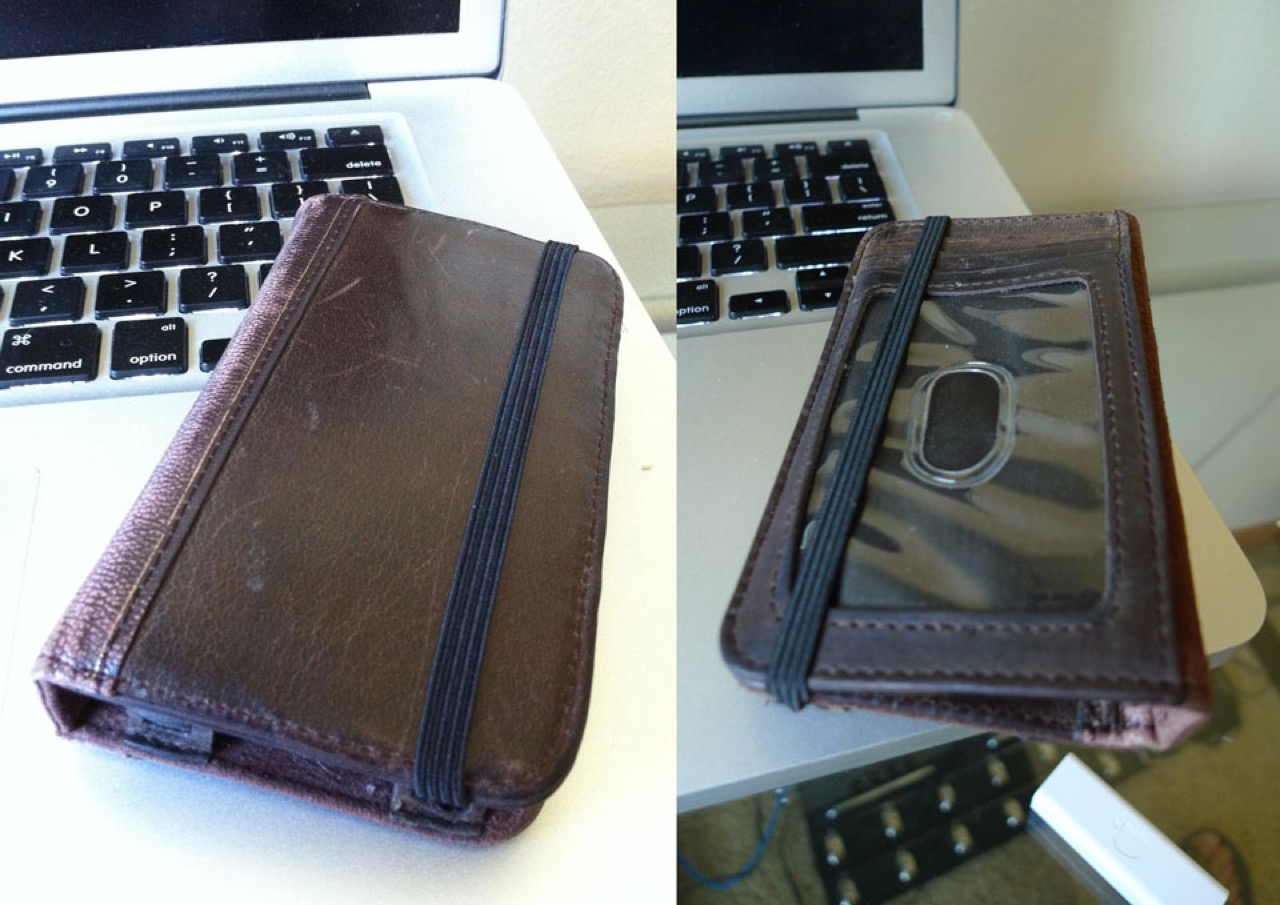
While researching this article I found another camera hole conversion (with a hole for the flash) by Patrick Ng at Scription.