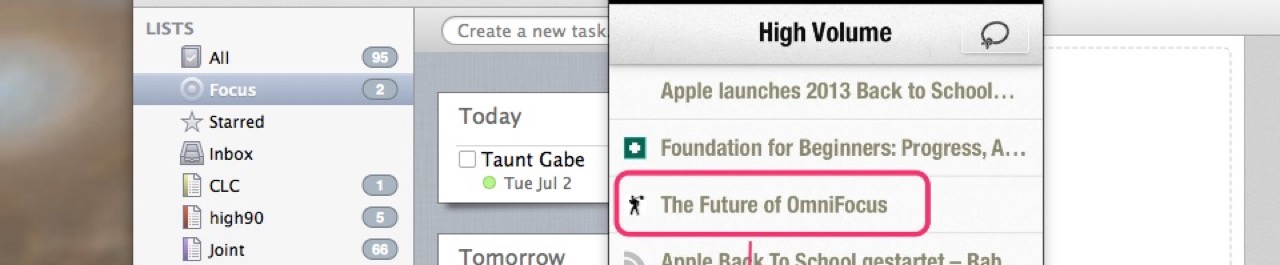Let’s say you’ve survived the RSS apocalypse and decided to go with NewsBlur. You like Slow Feeds on iOS for the way it surfaces low volume, high quality writers, but sometimes your co-host posts a bit too frequently for the Slow Feeds algorithms.
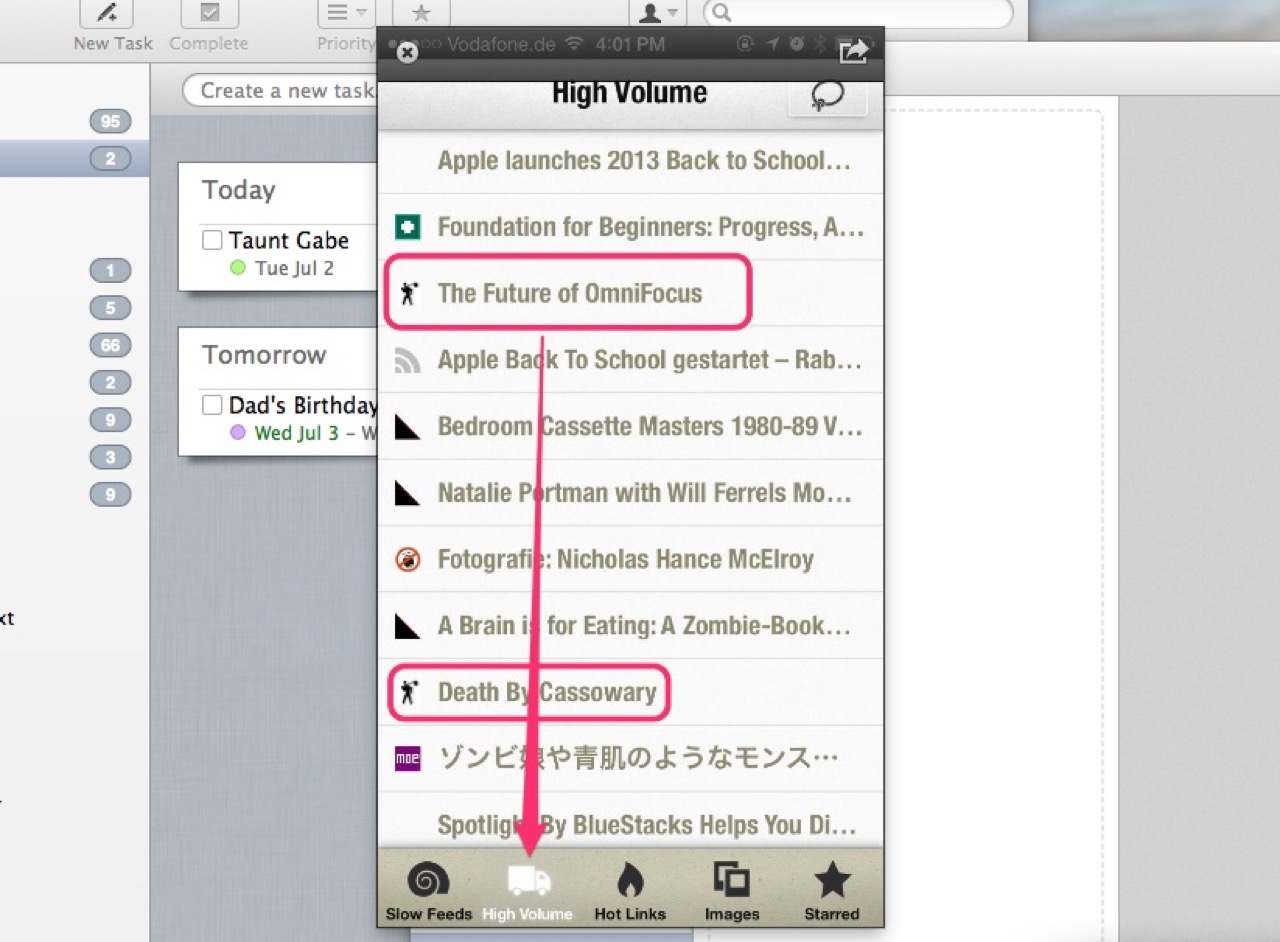
High Volume
iOS screen capture by Patrick Welker. You should read everything he writes at Rocket Ink.
What can you do to avoid missing these critical stories?
My solution is to take those very important feeds and give them their own folder in NewsBlur so they don’t drown in the noise of cat videos and zombie survival guides. Since ReadKit is my feed reader of choice on the desktop, I’m going to start there.
First, right-click on the NewsBlur header in the sidebar and select Add Folder.
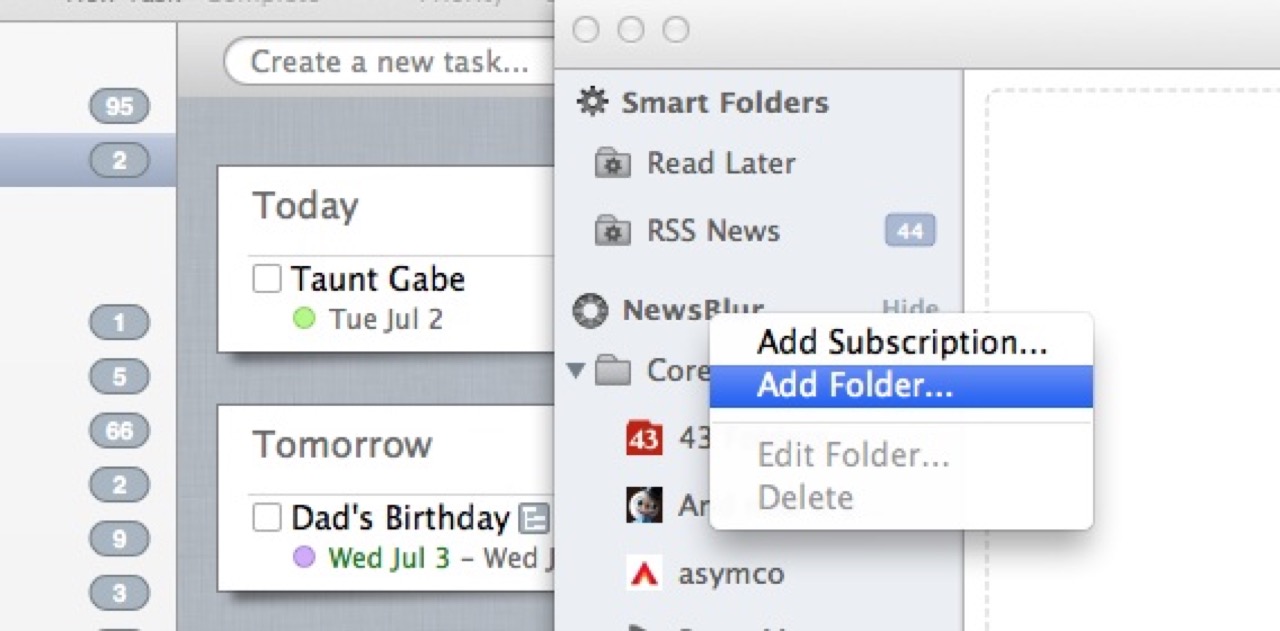
Add Folder
Next, you’ll want to give it a descriptive title, preferably with a leading exclamation point or other symbol to make sure it stays at the top of your feed folders.
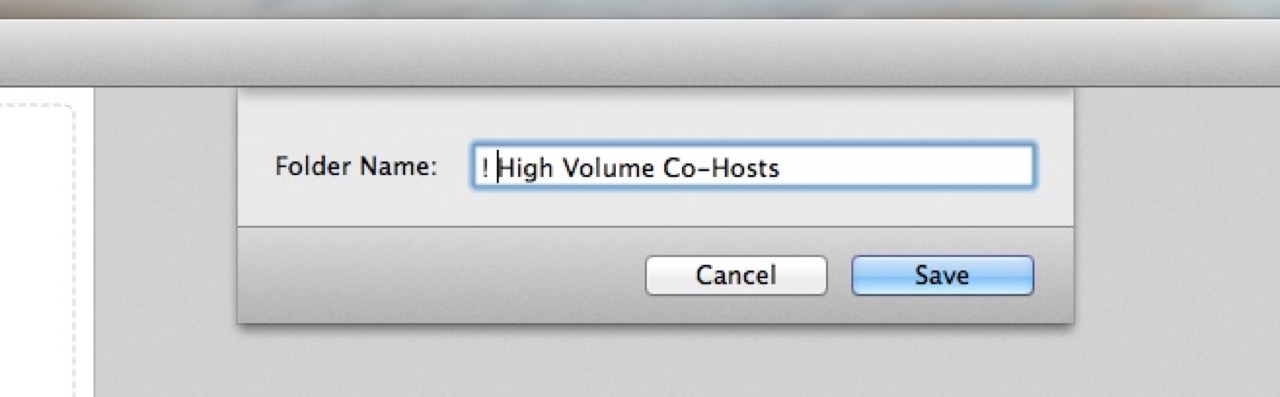
Give it a descriptive name
Finally, drag the High Volume feeds into the new folder.
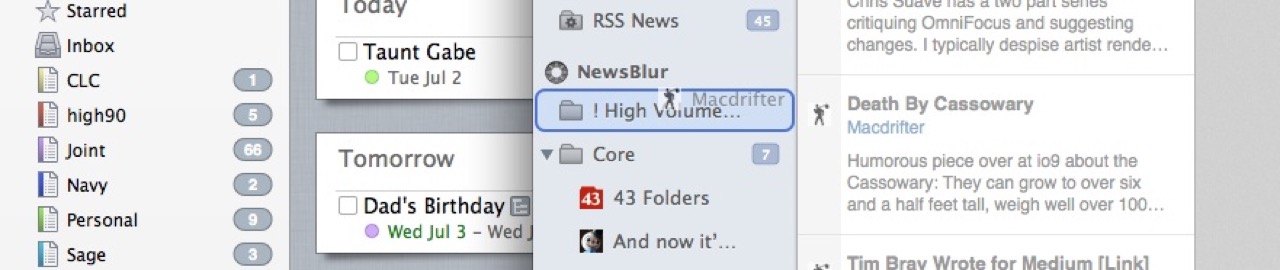
Drag it in
Click the dropdown arrow. If you see the feed in your new folder, you’re all done.
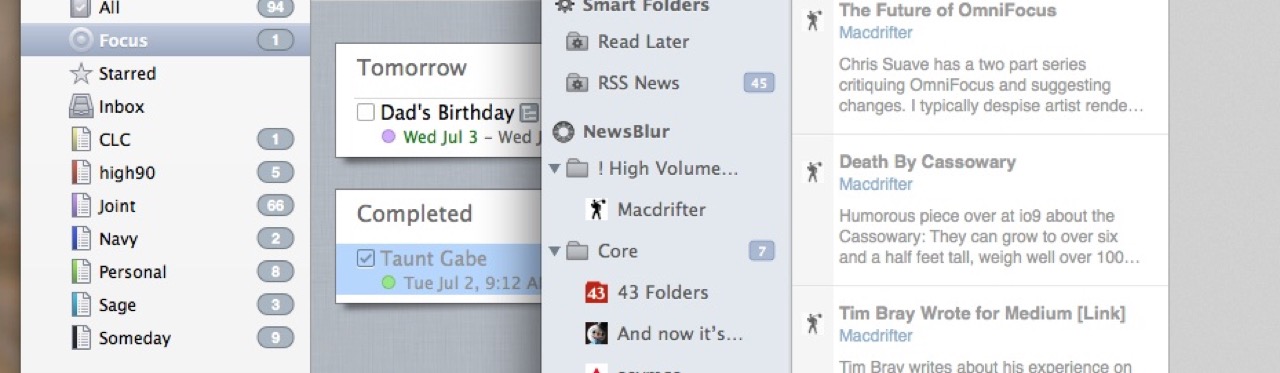
Task Completed
By following these simple steps, you’ll never miss an important post on Cassowary survival skills again.