iTunes Match has been released.
I couldn’t immediately download iTunes 10.5.1 through Software Update, but it’s available on the Apple website:
http://www.apple.com/itunes/download/
After scanning my library it choked and gave me the following error:
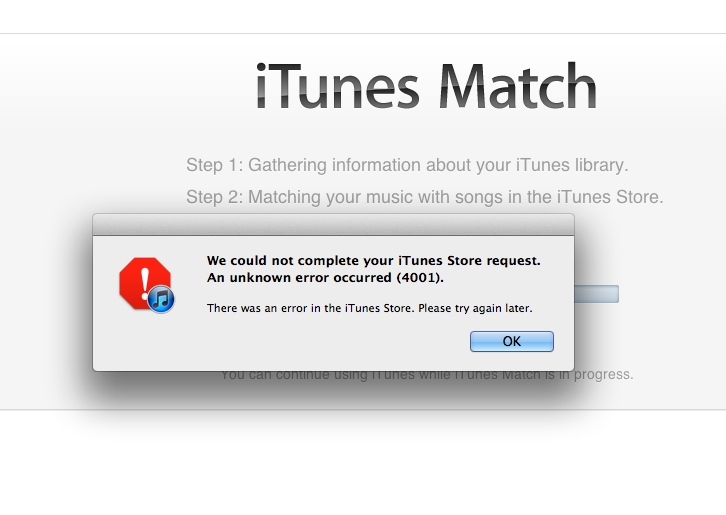
iTunes Match Error
The good news is that if it crashes you don’t have to go through the 20 minute library scan again, unless you exit iTunes. The bad news (for me at least) is that I haven’t been able to get past the error.
I’m sure the servers are getting crushed. Still, it doesn’t inspire a whole lot of confidence in Apple’s ability to execute their iCloud/iTunes Match strategy.
For many novice users (like my parents, for example), these kind of errors are enough to make them think they’ve done something wrong and decide to do it “later”. Often later never comes.
UPDATE:
To be clear, the error happens between Step 1 and Step 2, so I haven’t even reached the match and upload stages of the process.
This may take a while.
UPDATE 2:
The answer (at least for me) was to start Match from a completely clean library. I used another computer, but you could just as easily create a new user account on the computer you’re using.
Log in to the iTunes store and activate Match on the empty library. When you return to the original library, it should scan without any problems.