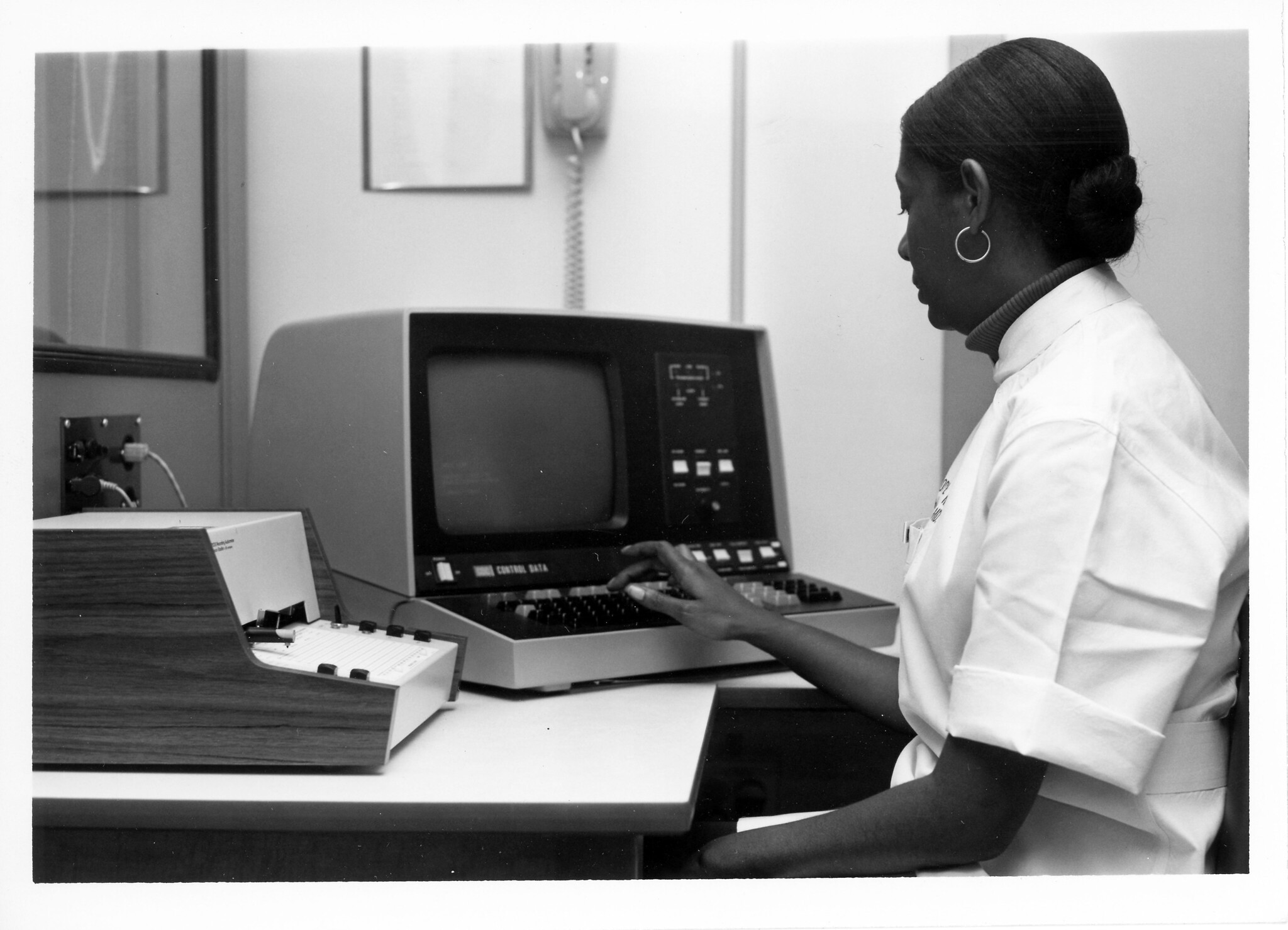For some reason Universal Control wouldn’t allow me to capitalize letters on the iPad Pro that’s connected to my MacBook Air unless I used Caps Lock or let it do auto-capitalization.
The behavior was so strange I thought I was taking crazy pills for a while, but Universal Control is too handy to give up. Thankfully, user _infinideas_ on Apple Discussions had the answer:
On Your iPad:
Go to SETTINGS > Accessibility > Keyboards > HARDWARE KEYBOARDS > turn Full Keyboard Access to ON
** Also (on the same page), SOFTWARE KEYBOARD > toggle Show Lowercase Keys to ON
While the answer was directed at macOS Monterey, the fix (and the glitch) applies to Sonoma as well. It seems like this quirk only affects users of 3rd party Bluetooth keyboards and mice (I’m currently using a clicky Logitech MX Mechanical and MX Anywhere 2S).
As a long-time Synergy (and more recent Logitech Flow) user with a multi-device multi-platform multi-tasking habit, I appreciate just how simple Universal Control is to use, particulary with iPad (since there’s no other option).
Multiple keyboards are a pain, and Universal Control (now) makes it better.