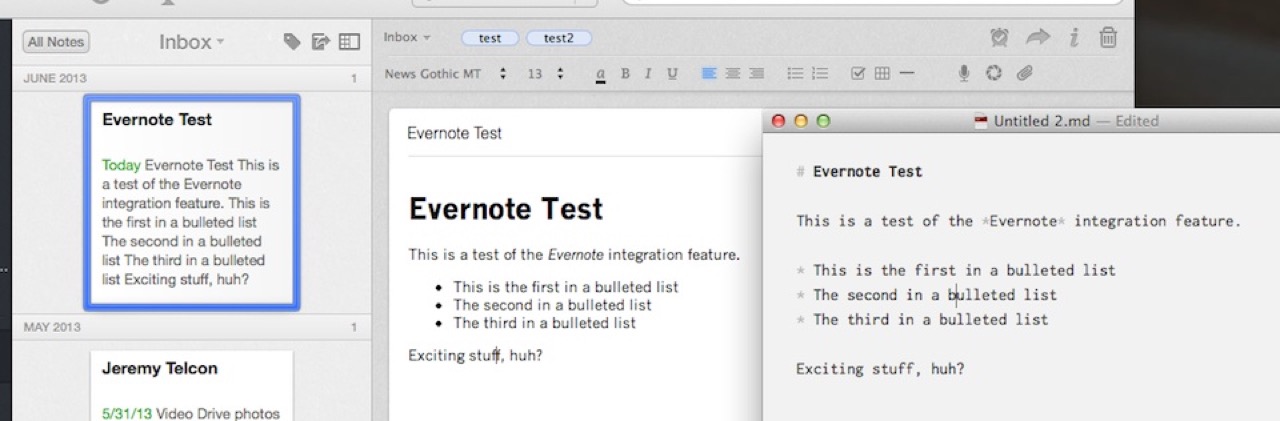Byword 2.0 was recently released. If you’re interested in its many improvements, MacStories has a typically thorough review which is well worth a read. For me it’s the publish to Evernote capability (available via in-app purchase) that’s its flagship feature on the Mac.
I’m integrating Evernote more and more into my personal workflow, but it’s always been my repository for meeting notes. Unfortunately for me, the Evernote team has decided not to incorporate markdown support at this time.
I type pretty much everything in markdown, since it’s fast and readable. While I could certainly just leave my notes as plain-text markdown in Evernote, that rich text formatting sure is nice to look at. With Byword 2 I can have my cake and eat it too.
After typing up my notes in markdown, Byword’s new publish option offers a quick path to get the content into Evernote. It’s rare that I edit my meeting notes after they’re written, so it’s not a big deal that they’re converted to rich text in the process.
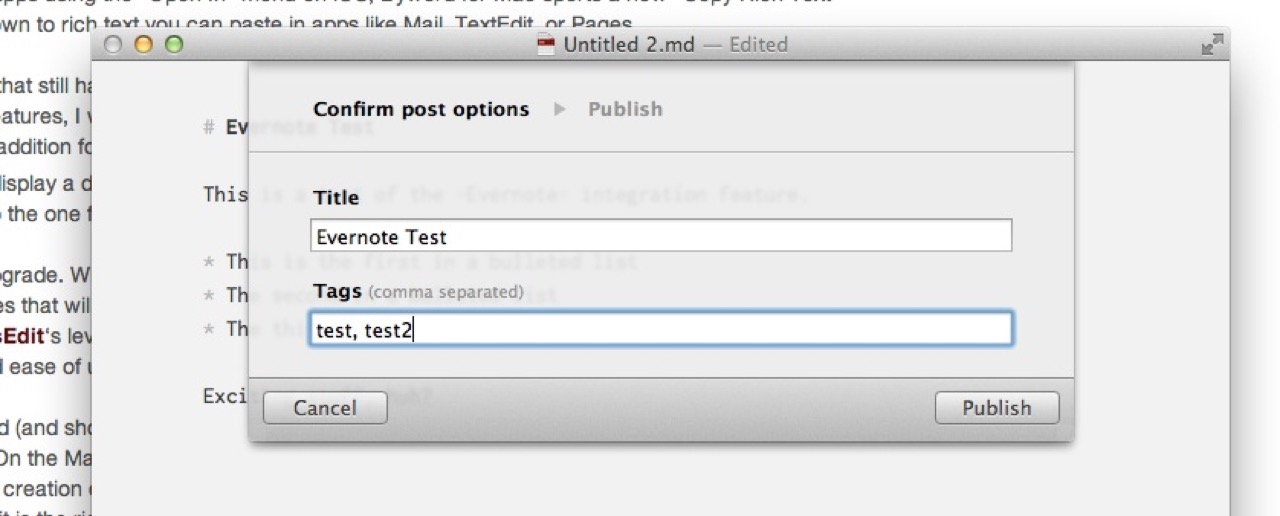
Byword’s Publishing Workflow
On setup, you can choose your default notebook for publishing. That’s changeable in the Publishing preferences pane.
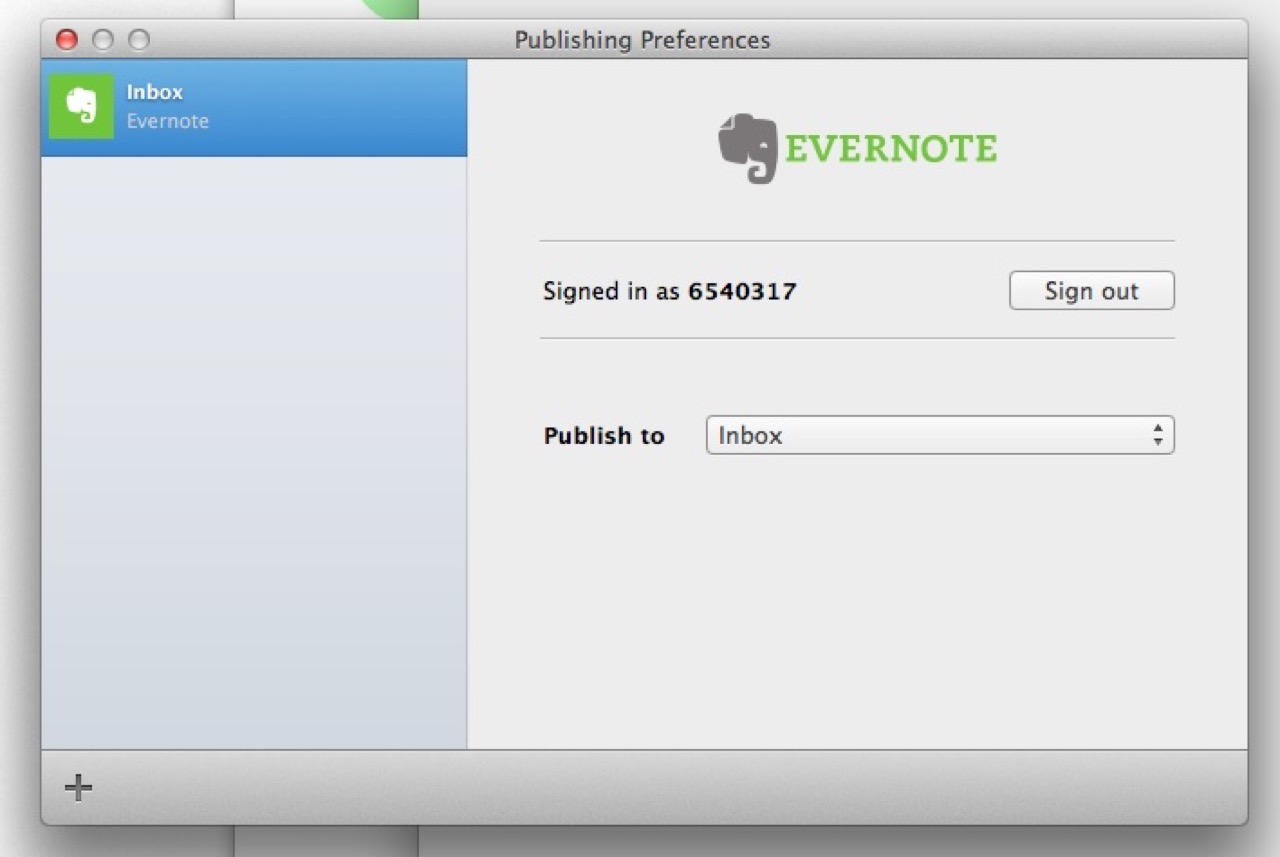
Byword’s Publishing Pref Pane
I use an “Inbox” notebook, where I dump all incoming notes before they get processed into to their proper homes.
The new publish-to-Evernote feature is a game-changer for me. I love using Byword, but until now I’ve struggled to find a place for it in my workflow. I think I’ve just found it.